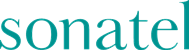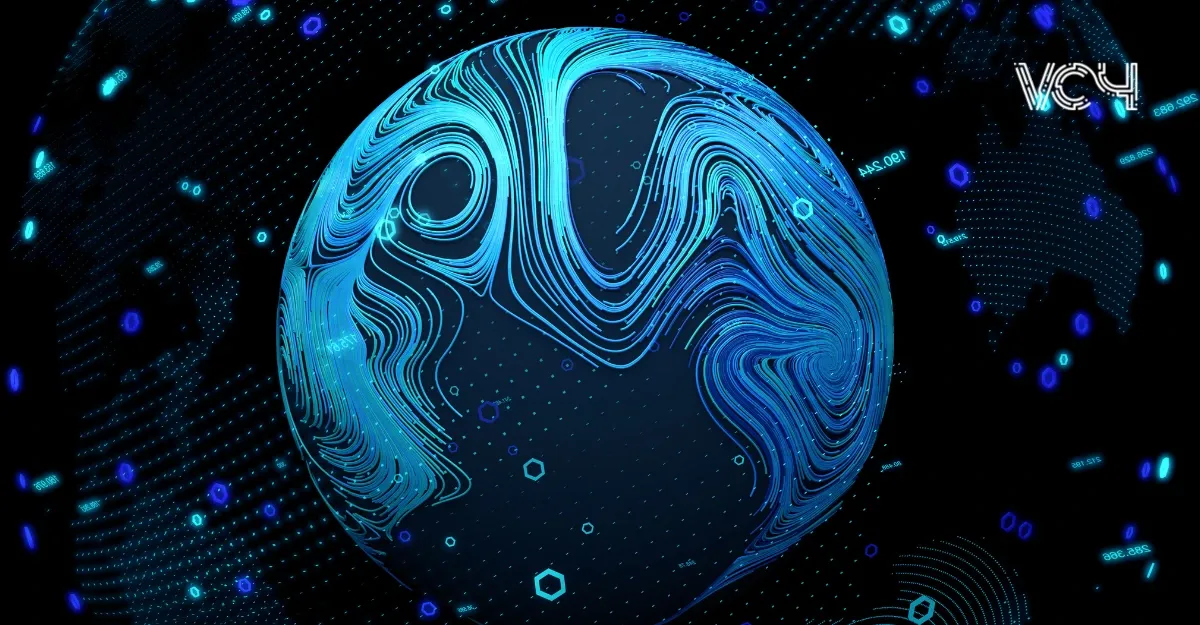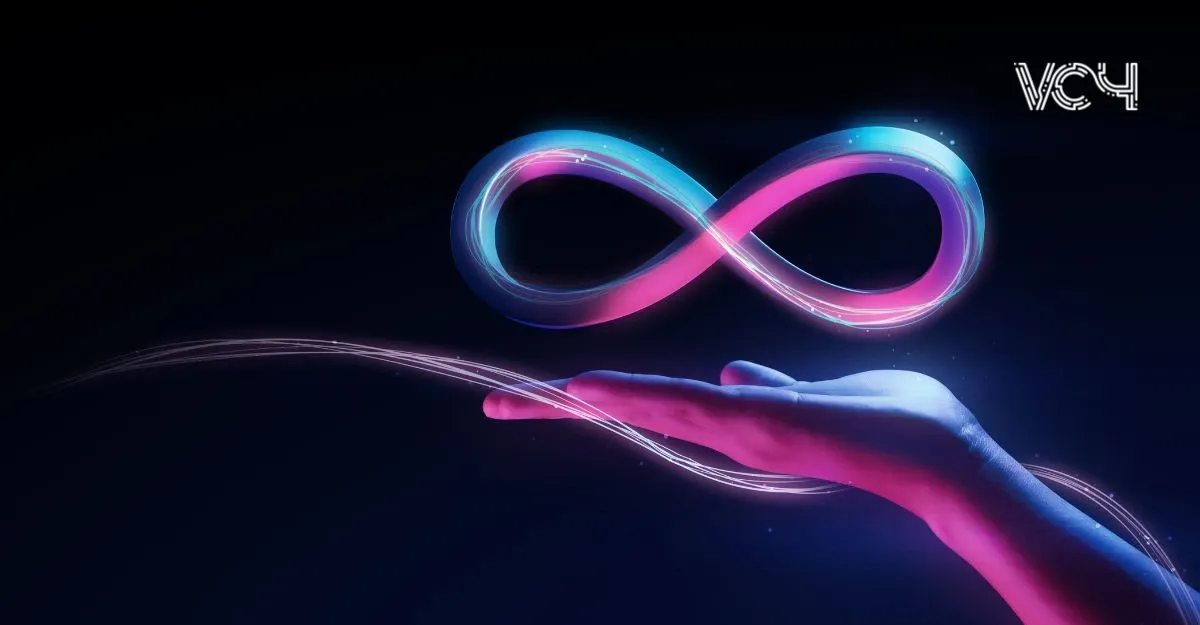12 Key Network Types and their Assets
Trusted by:


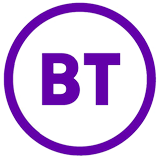






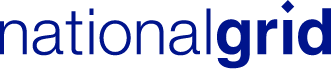
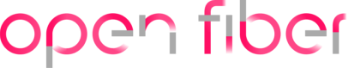







The world of networking is vast and varied, with different types of networks catering to specific needs and environments. In this blog, we’ll explore 12 key network types, their unique characteristics, and the network assets they typically utilize. Whether you’re a tech enthusiast, a networking student, or a professional in the field, this quick read will enhance your understanding of the types of networks at use today.
Network Types Listed:
1. Personal Area Network (PAN)
Technical Description: A PAN is a network for interconnecting devices centered around an individual’s workspace. It typically spans a range of about 10 meters and uses technologies like Bluetooth, ZigBee, or NFC. It’s ideal for connecting personal devices such as smartphones, laptops, and wearables to transfer data over short distances, usually through Bluetooth or infrared connections.
Network Assets: Bluetooth devices, smartphones, smartwatches, and wireless keyboards.
2. Local Area Network (LAN)
Technical Description: LANs are networks confined to a small geographic area, like a single building or a group of buildings. They typically use Ethernet over twisted pair cables or Wi-Fi for wireless connectivity. LANs operate at high speeds (up to 10 Gbps) and have low latency, making them ideal for internal networking needs in homes, offices, schools and small enterprises.
Network Assets: Ethernet cables, switches, routers, and network interface cards.
3. Wireless Local Area Network (WLAN)
Technical Description: WLANs are LANs that use wireless communication methods to link devices. They typically use IEEE 802.11 standards (Wi-Fi) and provide flexibility and mobility, removing the need for wired connections. WLANs are common in places where installing physical cables is impractical.
Network Assets: Wireless routers, access points, and Wi-Fi-enabled devices.
4. Campus Area Network (CAN)
Technical Description: CANs cover a larger geographic area than LANs, like a university campus or corporate campus. They often comprise multiple LANs interconnected using high-speed backbone technologies such as fiber optics. CANs are optimized for an efficient and robust internal network that serves many users across several buildings.
Network Assets: Fiber optic cables, routers, switches, and access points.
CANs are larger than LANs but smaller than MANs, typically used in university campuses or corporate buildings. They often use a mix of wired and wireless technologies to cover larger areas.
5. Metropolitan Area Network (MAN)
Technical Description: MANs are designed to cover an entire city or a large campus. They are larger than LANs but smaller than WANs, typically spanning up to 50km. MANs often use technologies like fiber-optic links/cables, microwave links, or leased lines from telecommunications providers. They are commonly used by Internet Service Providers (ISPs) and city governments to connect LANs within a city..
Network Assets: Fiber optic cables, routers, and metropolitan Ethernet.

6. Wide Area Network (WAN)
Technical Description: WANs connect networks over large geographical areas, spanning cities, countries, or continents. They use technologies like leased lines, satellite links, virtual private networks (VPNs) for connectivity or public networks (including the internet). WANs are used by organizations to connect their various geographically dispersed sites, and their performance characteristics can vary widely based on the communication methods used.
Network Assets: Leased lines, routers, modems.
Also key to note is SD-WAN, Software-Defined Wide Area Network:
Technical Description: SD-WAN is an application of software-defined networking (SDN) technology applied to WAN connections, which are used to connect enterprise networks. A key aspect of SD-WAN technology is its ability to manage multiple types of connections – from MPLS to broadband to LTE. In another article we explore the differences between these connections (MPLS vs Broadband MPLS vs SD-WAN).
7. Storage-Area Network (SAN)
Technical Description: A SAN is a specialized network designed to provide fast and reliable access to block-level storage data. SANs use Fibre Channel or iSCSI protocols and are typically composed of hosts, switches, storage elements, and storage devices interconnected using a variety of technologies, including fiber optics. They are used primarily in enterprise environments for efficient data storage and retrieval.
Network Assets: Fiber Channel, host bus adapters, SAN switches.
8. System-Area Network (SAN)
Technical Description: System-Area Networks (also known as Cluster Area Networks or CANs) are high-speed networks connecting high-performance computers with high-speed connections in a cluster configuration. They are used primarily for parallel processing, clustered environments, and high-performance computing applications.
Network Assets: High-performance cables, switches, and network adapters.
9. Passive Optical Local Area Network (POLAN)
Technical Description: POLAN is a point-to-multipoint LAN architecture that uses optical splitters to enable a single optical fiber to serve multiple end-points, such as workstations or network devices. POLAN is an alternative to traditional switch-based Ethernet LANs. It’s a form of fiber-optic telecommunication technology optimized for LANs, using optical splitters to enable a single optical fiber to serve multiple devices, and is used in scenarios where traditional copper cable infrastructure is impractical or too expensive.
Network Assets: Optical splitters, passive optical network devices.
10. Enterprise Private Network (EPN)
Technical Description: An EPN is a network built by an organization for its exclusive use, interconnecting its various sites/ locations, including offices and data centers, ensuring secure and reliable internal communication. It’s designed for privacy, security, and reliability. EPNs use a variety of technologies including leased lines, MPLS, and even public internet with VPN for secure communication between sites.
Network Assets: Routers, switches, dedicated leased lines.
11. Virtual Private Network (VPN)
Technical Description: A VPN extends a private network across a public network, allowing users to send and receive data across shared or public networks as if their computing devices were directly connected to the private network. They’re crucial for secure remote access. VPNs use encryption protocols and secure tunnelling techniques to encapsulate and secure data transfers over public networks, ensuring privacy and security.
Network Assets: VPN software, encryption protocols.
12. Edge Networks – An Emerging Network Type
Technical Description: Edge Networks are designed to bring computing resources closer to the data source, like IoT devices. This approach minimizes latency and conserves bandwidth as data processing occurs near the data source rather than in a centralized data center. Edge computing is increasingly relevant in IoT, autonomous vehicles, and smart city applications.
Network Assets: Edge servers, routers, IoT devices.
Each network type is tailored to specific requirements, from individual use in PANs to expansive coverage in WANs. Understanding these differences is key to navigating the vast network universe and making informed decisions in the world of networking.
VC4 – S2C: Supporting any Network Type for fast, reliable and accurate Network Inventory Management
VC4-S2C manages data for any network infrastructure and topology and provides an end-to-end view of your multi-vendor networks.
It provides accurate data to support your business and operational units – accelerating maintenance and support, and helping you plan more effectively. Consolidate your network inventory and asset data accurately and consistently, using a selection of 10 modules and extensions, for building optimal operations and service delivery within your market.
If you would like to know more about VC4 and how Service2Create (S2C) can support your specific network type and its assets, then reach out to us. We’re happy to discuss your specific needs and how we can tailor the best solution for you.