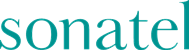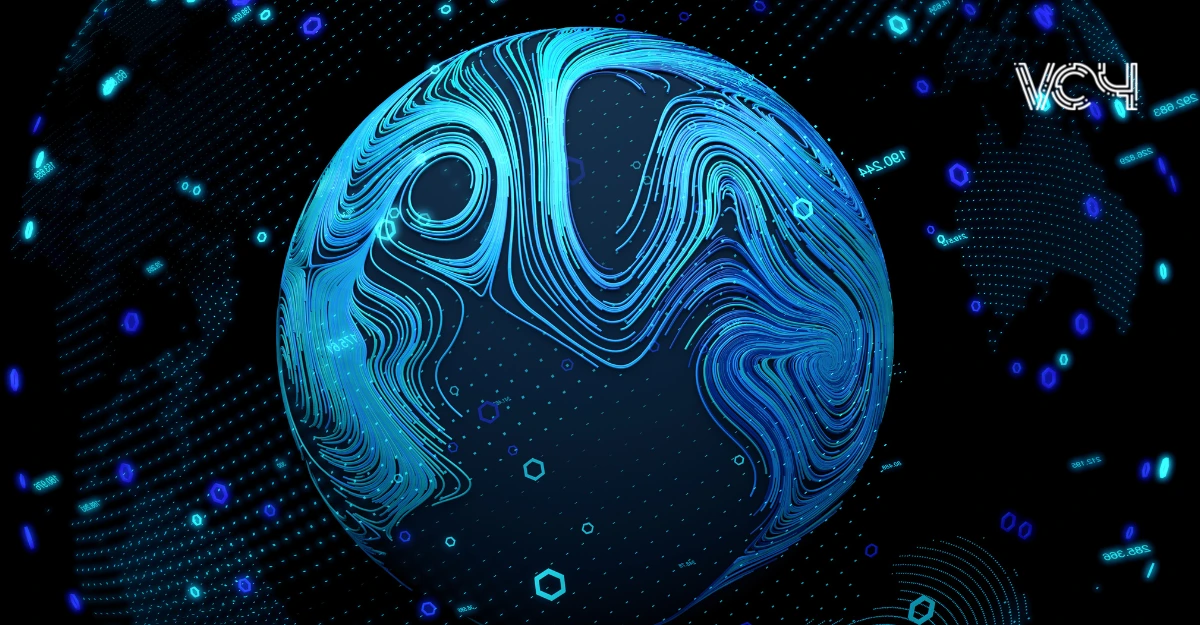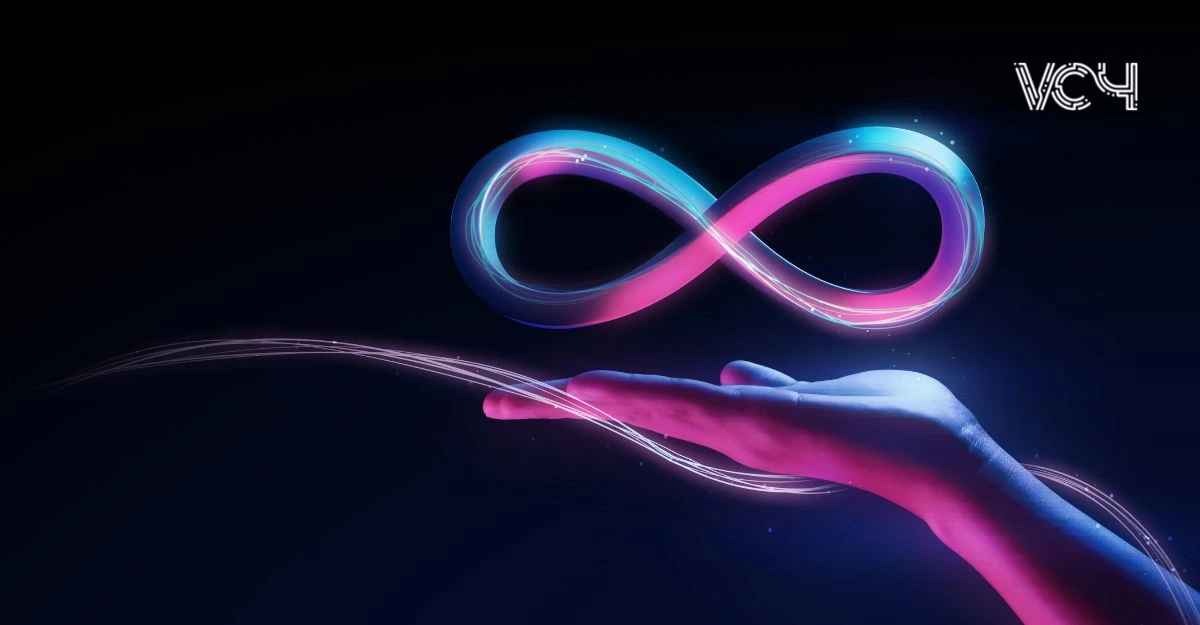How to Fix Connection Drops in Passive Optical Networks (PON) – Part 2
Trusted by:

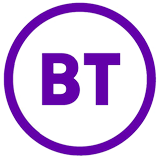






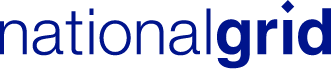
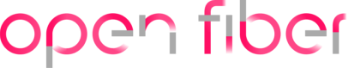







This article continues from Part 1, where we explored why connection drops occur and how to pinpoint and repair the root causes in Passive Optical Networks (PON). Now, we move one step further, ensuring long-term stability.
Because fixing the problem once is good. Preventing it from happening again is better.
Some key take aways from this part 2 that you’ll read about includes: What long-term stability really means, why clean data is as vital as clean fibre, and how VC4’s Service2Create (S2C) helps operators maintain a truly consistent network view.
Building Long-Term Stability After Repairs
A repaired link should stay repaired. The key lies in disciplined follow-up and consistent habits. Here’s what that looks like in practice:
- Clean and inspect connections before reconnecting. Always use approved fibre cleaning tools and replace damaged or scratched connectors instead of reusing them.
- Respect the bend radius. During splicing, keep fibres relaxed in trays to prevent reflection or long-term stress.
- Recalculate the power budget. After every modification, confirm new measurements fall within design limits for the deployed technology.
- Update records immediately. Every change, no matter how small, should be reflected in the system before the team leaves the site.
- Schedule preventive maintenance. Regular OTDR testing, connector cleaning, and cabinet inspections (at least twice a year) keep the network performing consistently and stop minor issues from reaching customers.
When Fibre Isn’t the Problem: The Role of Data Quality
Many recurring incidents have nothing to do with fibre at all – they stem from incomplete or outdated data. Imagine a cable rerouted months ago but never updated in the database. Two teams test two different paths. Both report “no issue,” yet the real fault remains hidden.
That’s why a single, unified, and accurate inventory is essential. VC4’s Service2Create (S2C) provides exactly that, one trusted view that ties together physical routes, logical services, and ports. When engineers trust their data, they work faster, avoid duplication, and fix the right problem the first time.
The technology helps, of course, but the discipline matters more. Keeping one version of truth prevents future faults and that’s where reliability truly begins. And for engineers that’s invaluable.
A Real-World Lesson: When the Fault Isn’t What It Seems
A regional broadband operator once faced repeated short drops across a suburban cluster. Multiple customers complained, yet every test showed different results. The investigation revealed that a splitter had been relocated months earlier but no-one ever updated in the documentation. Each field team was testing the wrong path.
Once the records were corrected and the correct route tested, the real issue surfaced: a damaged splice caused by seasonal ground movement. A quick re-splice fixed the problem and this time, it stayed fixed.
It’s a simple story with a clear message: clean optics solve today’s problem, but clean data prevents tomorrow’s.
Preventive Habits That Keep Connection Drops Away
Prevention always beats repair – in cost, time, and customer satisfaction. Small habits done consistently build strong networks. Make these practices part of your regular maintenance cycle:
- Clean connectors with lint-free wipes and approved cleaning fluids.
- Run periodic OTDR scans to catch increasing loss or reflection early.
- Monitor splitter performance and replace ageing components during scheduled maintenance before they fail.
- Audit environmental conditions: Ensure outdoor cabinets stay sealed, dry, and within safe temperature ranges.
- Standardise firmware across OLT and ONT devices, reviewing versions quarterly.
- Keep documentation current, recording every change and confirming alignment between physical and logical data, immediately.
Connecting Maintenance Data to Customer Experience
Every maintenance task, whether cleaning connectors or auditing firmware, directly impacts the customer experience. A single unnoticed reflection spike can cause dropped VPN sessions or buffering during video calls. By linking preventive maintenance data with service performance reports, operators can identify which network segments most affect user satisfaction.
When field teams can see how their maintenance work reduces customer complaints, they shift from a reactive mindset to a proactive one. Over time, that builds a culture of reliability, where engineers focus not just on fixing faults, but on preventing them before users even notice (pro-active vs re-active).

What Network Teams Should Take Away
If there’s one truth about PON drops, it’s this: most are preventable.
- Clean connectors and precise power budgets eliminate the majority of incidents.
- Structured processes save time and prevent repeat visits.
- Accurate documentation is just as valuable as physical maintenance.
- A shared, up-to-date network model enables faster, better decisions.
Predicting Future Drops with Historical Data
Connection drops rarely appear out of nowhere but they usually leave clues. By analysing historical OTDR traces, alarm logs, and splitter performance trends, operators can spot gradual degradation long before it becomes an outage.
Combining field data with accurate inventory records reveals where optical loss or reflection is increasing. With reliable, time-stamped data, teams can even predict which segment will fail next — and act before customers are affected.
This is what modern network care looks like: predictive maintenance instead of firefighting.
Quick Answers to Common PON Questions
1. What’s the most common cause of PON connection drops?
Dirty or contaminated connectors cause more than half of all connection problems. Always inspect and clean before connecting.
2. How can I detect timing or synchronisation issues?
Watch for upstream CRC errors, burst collisions, or irregular LOS/LOF alarms in OLT logs.
3. How often should a PON network be checked?
Perform preventive maintenance at least twice a year. Increase frequency in areas with harsh environmental conditions.
4. What tools are essential for troubleshooting PON?
An OTDR, power meter, inspection scope, and a reliable network inventory platform like Service2Create are essential.
5. Why does documentation matter so much for PON?
Accurate documentation ensures that alarms point to the correct fibre path and that engineers work on the real fault instead of a clean segment.
Service2Create: Keeping Repairs Reliable with Clean Data
Most PON connection drops come from small, predictable issues: dirty connectors, bad splices, or power mismatches. Fixing them once is simple. Keeping them fixed depends on accurate documentation and reliable data.
VC4’s Service2Create (S2C) connects the physical, logical and service layers of the network (fibres, ports, splitters, and services) in one system. When engineers update test results or re-splice a joint, the changes appear instantly in the network view. (Provided they get recorded consistently 😉) This visibility reduces errors, cuts down on repeat visits, and keeps everyone working from the same accurate data. When what’s in the database matches what’s in the field, troubleshooting is faster, decisions are clearer, and repairs stay fixed.
If you’re still chasing recurring faults, the issue might not be the fibre: it might be the data, and in our experience, in most instances it is. Service2Create helps operators keep both aligned so networks stay stable and customers stay connected.Book a Demo or contact us to see how Service2Create helps you build reliability that lasts.