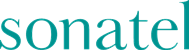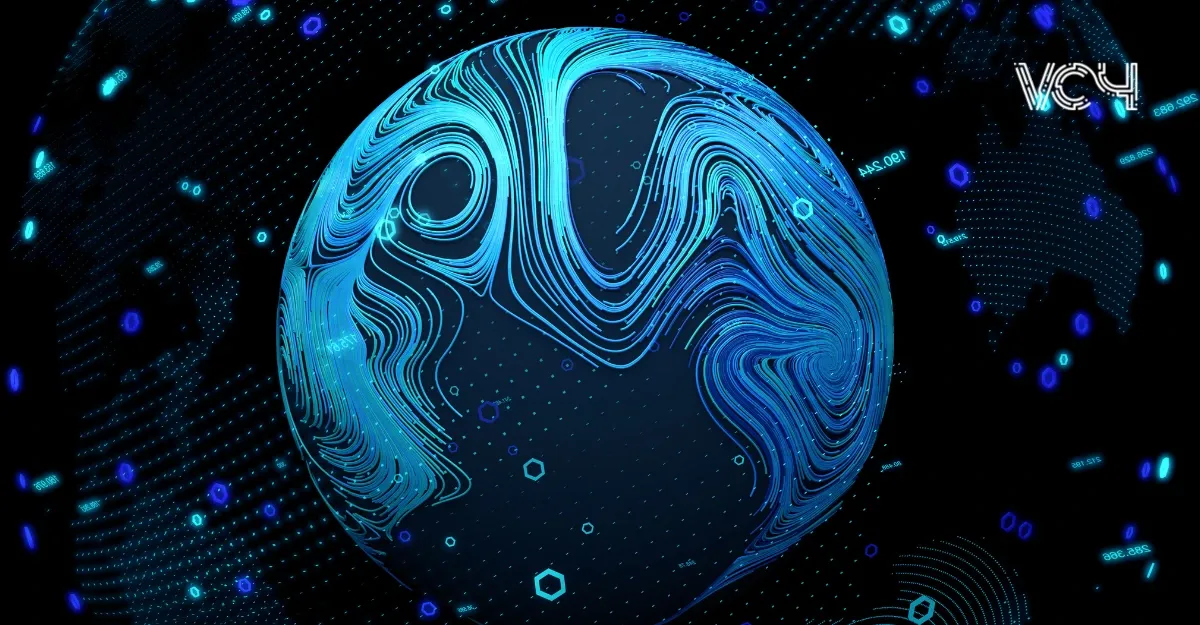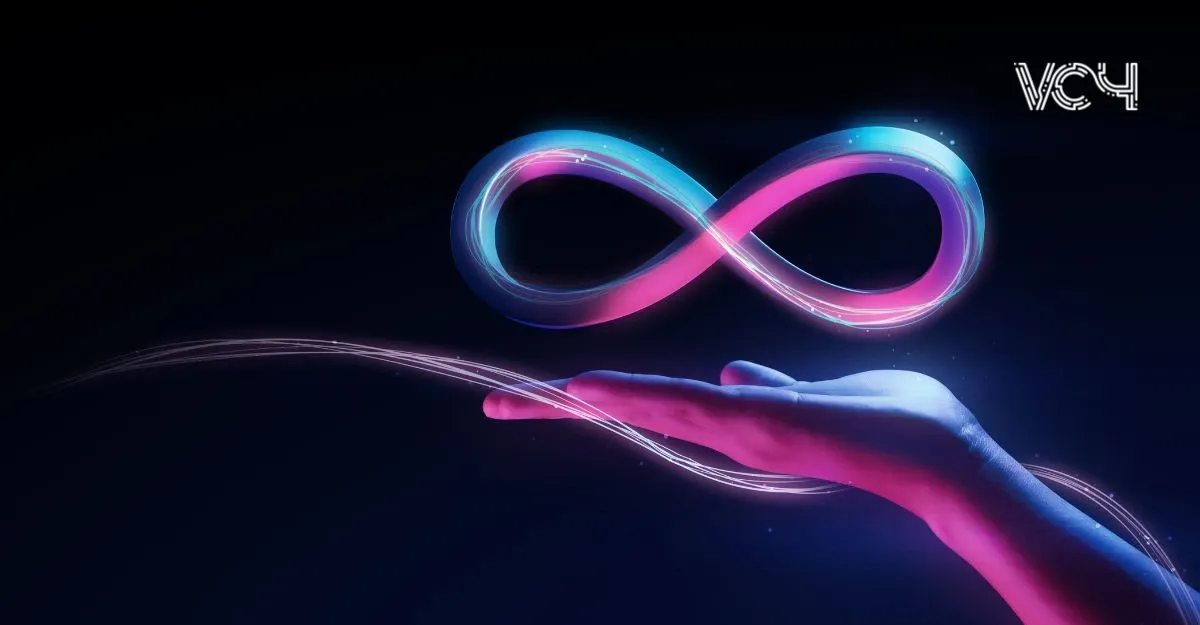Fixing Connection Drops in Passive Optical Networks (PON) – Part 1
Trusted by:

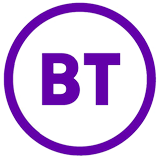






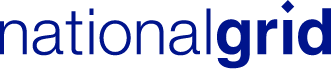
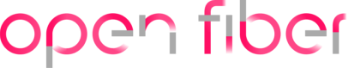







Understanding and Diagnosing PON Connection Drops
Anyone who’s worked with fibre networks knows that the phrase “connection drop” rarely points to a single cause. One customer reports random disconnections. Another says their video calls freeze at the same time each day. Meanwhile, the monitoring dashboard shows brief dips in optical power that seem to fix themselves.
Welcome to the world of PON troubleshooting where one dusty connector can cause chaos for an entire group of subscribers.
In a Passive Optical Network (PON), several customers share the same fibre route. That means a small imperfection or a weak splice, a misaligned connector, or even a small touch of contamination… can ripple across multiple connections. And the real challenge? Everything often looks fine at first glance. The ONTs are online. The OLT isn’t throwing alarms…(well not yet anyway) Yet, the calls keep dropping and tickets keep coming.
Why? Because connection drops are rarely about one single fault. They’re usually the result of lots and lots of small factors colliding from physical imperfections, timing drift through to data inaccuracies. Once those overlap, stability disappears. What now?
This article walks through why PON connection drops happen, how they affect service, and how field engineers and operators can get to the root cause faster. We’ll also highlight how VC4’s Service2Create (S2C) bridges the gap between clean data and effective troubleshooting.
Let’s Learn How a Passive Optical Network Works (and Why It Becomes Unstable)
At its core, a Passive Optical Network connects one Optical Line Terminal (OLT) at the central office to many Optical Network Terminals (ONTs) in homes or offices. Between them sit optical splitters – dividing one fibre into many.
Because there’s no powered equipment between the OLT and the ONTs, the entire system depends on optical clarity and carefully managed loss budgets. A few unexpected decibels of loss from a splice or connector can throw multiple customers offline at once.
And there’s another layer to the problem: Documentation. As we covered in a previous article on GPON technology and network anomalies, a clean physical network means little if the digital records behind it are inaccurate aka network registration. When documentation drifts from reality, even small optical faults become needle-in-a-haystack problems.
When an ONT drops off the network, it’s usually because the signal has fallen below its sensitivity threshold, or the timing between the OLT and ONT has slipped. The ONT then re-registers and the link comes back but that short interruption is enough to freeze a meeting, disrupt a stream, or break a VPN session.
What Actually Happens During a PON Connection Drop
Think of a Passive Optical Network as a finely tuned orchestra. The OLT is the conductor, while each ONT is a musician playing its part during an assigned time slot.
When timing or power drifts slightly out of sync, the music falters. One ONT might transmit outside its time window, another might miss its cue entirely and suddenly,… users experience short bursts of silence (or, in our case, dropped connections). If you want to know how this looks from a technical perspective, this is what we mean “technically speaking” :
A Passive Optical Network (PON) connects a central Optical Line Terminal (OLT) to multiple Optical Network Terminals (ONTs) at customer sites. Optical splitters divide the signal so that one fibre from the central office can serve many customers. The OLT sends light downstream, while each ONT sends its data upstream during assigned time slots.
Because all customers share the same fibre path, one weak segment, maybe a bad splice or a damp splitter, can throw off the entire group. A small reflection in one spot can cause synchronisation loss in multiple homes.
Why Connection Drops Matter More Than They Seem
A five-second drop might not sound catastrophic, but for operators, those micro-outages add up fast. Customers lose confidence in their “always-on” fibre. Businesses experience failed transactions or dropped VPN sessions. Behind the scenes, every one of those momentary drops creates an operational ripple: alarms trigger, tickets open, and support teams then need to jump into action.
Each unnecessary site visit adds cost and frustration and if the fault isn’t properly identified, it repeats. Over time, these inefficiencies eat into both OPEX and customer trust. Keeping a PON stable means more than fixing fibres, it means aligning people, processes, and data so that field engineers and network operations teams are always looking at the same, accurate picture.
The 5 Common Causes of PON Connection Drops
Here are the 5 main causes behind those unpredictable disconnections and also what you can start to look out for. Also understanding each category helps you isolate the problem faster.
1. Physical Fibre and Connector Issues
This one tops the list. Dust, oil, or even a fingerprint on a connector can scatter light and raise attenuation. The Fiber Optic Association estimates that over half of optical problems come from contamination or poor handling.
Always clean before you connect, using approved fibre tools and inspecting under a microscope when possible. Don’t forget bends and splices: micro-bends or tight loops cause reflection and loss that can fluctuate with temperature or vibration.
2. Splitter and Passive Component Degradation
Splitters are the quiet workhorses of PON, but they’re also sensitive. Poor sealing or moisture ingress can degrade performance over time. If multiple ONTs on the same splitter show identical issues, check that splitter first. Measure the loss across all ports and then compare to the original specs. If you see notable variation, contamination or ageing could be the cause.
3. Equipment and Firmware Inconsistencies
Hardware also plays its part. Lasers in OLTs and ONTs weaken gradually, and mismatched firmware versions can create timing drift or handshake issues. Regular firmware audits help here. Keep firmware consistent, verify compatibility, and avoid deploying mixed vendor configurations without alignment testing.
4. Synchronisation and Timing Errors
PON networks rely on strict time-division multiplexing. Every ONT must transmit in its allocated window. A slight drift in the OLT or ONT clock leads to burst collisions, packet collisions, cyclic redundancy check (CRC) errors, and (you guessed it) drops. These issues are often visible in performance monitoring systems as cyclic redundancy check errors or upstream bandwidth warnings.
5. Documentation and Data Accuracy
You can’t fix what you can’t see. If the logical mapping in your inventory doesn’t match the field, troubleshooting turns into guesswork. Incorrect splitter registration or port mapping sends engineers to the wrong site, wasting valuable hours. Maintaining accurate, integrated documentation ensures every ONT, splitter, and OLT are aligned and that alarms point to the real source.
How to Identify and Fix the Root Cause
Troubleshooting a PON drop should always start with measurement and data validation, not assumptions.
Step 1: Measure Optical Power
Use an OTDR or power meter to capture downstream and upstream readings. Compare them against the design loss budget. Look for recurring patterns, reflections or sudden losses at consistent distances.
Step 2: Compare Measurements to the Design
Every fibre route has a calculated loss allowance. If your readings deviate significantly, hone in on those points. Pay close attention to splitters and connectors, since they are often the cause of small but critical mismatches and the biggest culprits.
Step 3: Verify Logical Mapping
Confirm that the OLT port, splitter, and ONT correspond to the same subscriber. Many faults persist because the logical assignment in the database no longer matches the field layout. If your organisation uses a unified system such as Service2Create, trace the full path from OLT to ONT on screen before sending a team to the site.
Step 4: Reproduce the Symptom
If drops happen at specific times or under certain loads, capture those triggers. Correlate optical power dips with service alarms to see whether the fault sits upstream or within a shared splitter. When multiple ONTs under one splitter show similar timing, the problem is likely upstream of that splitter.
Step 5: Execute, Repair, and Verify
Once you’ve found the source of the problem, repair it precisely: clean, re-splice, or replace as needed. Then re-test and update documentation. Confirm that power levels and timing now sit within tolerance. Closing the loop ensures your data stays aligned with the physical network, preventing the same issue from reappearing later.

How VC4’s Service2Create (S2C) Brings Data and Reality Together
Here’s the thing: many PON issues don’t come from the fibre at all, they come from the disconnect between the field and the database.
Service2Create (S2C), developed by VC4, helps bridge that gap. It keeps physical and logical records synchronized, so engineers can see the real network layout before heading to site. That visibility makes it easier to identify whether an issue is optical, timing-related, or documentation-driven.
Having reliable data during troubleshooting saves time, prevents repeated visits, and reduces the number of unresolved tickets that come from incorrect information When data is accurate, troubleshooting becomes faster, cheaper, and far less frustrating… for both the field engineers and the customers waiting on the other end.
In Part 2, we’ll explore how to maintain long-term stability after repairs, why data quality is just as critical as fibre quality, and how Service2Create (S2C) helps ensure your physical and logical networks stay aligned for consistent long-term reliability.